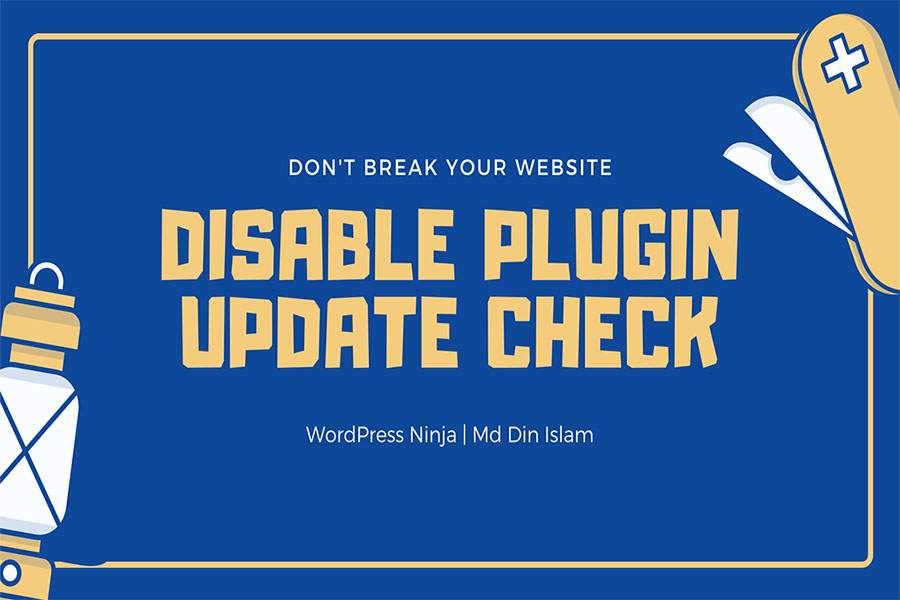It’s not a good idea to disable a plugin from updating. Plugin updates comes out with new features, they also offer patch security vulnerabilities, improve performance of the plugin functionalities, and fix compatibility issues with latest or upcoming versions of WordPress, themes or other plugins.
Still, I want to Disable a Specific Plugin Update Check..
Recently, I have faced such kind of problem where a plugin author added new functions in their plugin that not needed in the client site at all. And previous plugin functions are enough for the website. Also, The new update is not fully compatible with specific plugin/theme. So, Client decided to stop updating the plugin and here we are.. I have found the below code searching Google that fix the issue for us.
/**
* Prevent update notification for plugin
* https://gist.github.com/dinislambds/bcd58c06ffa530290e3ce3712591604f
* Place in theme/child theme's functions.php
*/
function disable_plugin_updates( $value ) {
if ( isset($value) && is_object($value) ) {
// Here is the first plugin
if ( isset( $value->response['plugin-folder/plugin.php'] ) ) {
unset( $value->response['plugin-folder/plugin.php'] );
}
// You need to disable multiple plugin update check - Copy the above code as many time you need
if ( isset( $value->response['plugin-folder1/plugin1.php'] ) ) {
unset( $value->response['plugin-folder1/plugin1.php'] );
}
}
return $value;
}
add_filter( 'site_transient_update_plugins', 'disable_plugin_updates' );
That’s it.
You can easily find the “plugin-folder” and “plugin.php” name visiting Admin Dashboard > Plugins > Plugin Editor > Select a specific plugin.
Let me know if you face any problem or have question/confusion.
Thanks for reading.