Want to use coupons with your WooCommerce products? You first need to enable coupons in WooCommerce.
Simply Go to WooCommerce > Settings > Checkout and tick or checkmark the checkbox to Enable the use of coupons. Then Save Changes.
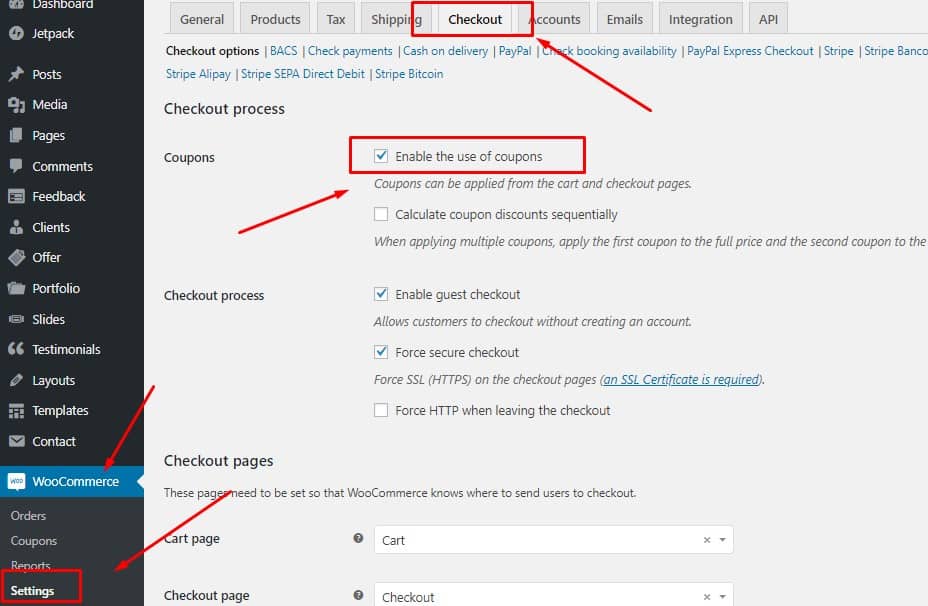
It’s time to add a Coupon
To add a coupon:
- Go to: Admin Dashboard > WooCommerce > Coupons.
- Create a new coupon by selecting Add Coupon.
- Enter “Coupon Code” you want to use (Example: “summer-coupon-2018”)
- Description (Optional) – About the coupons so that user or you can identify easily or learn about the coupon code.
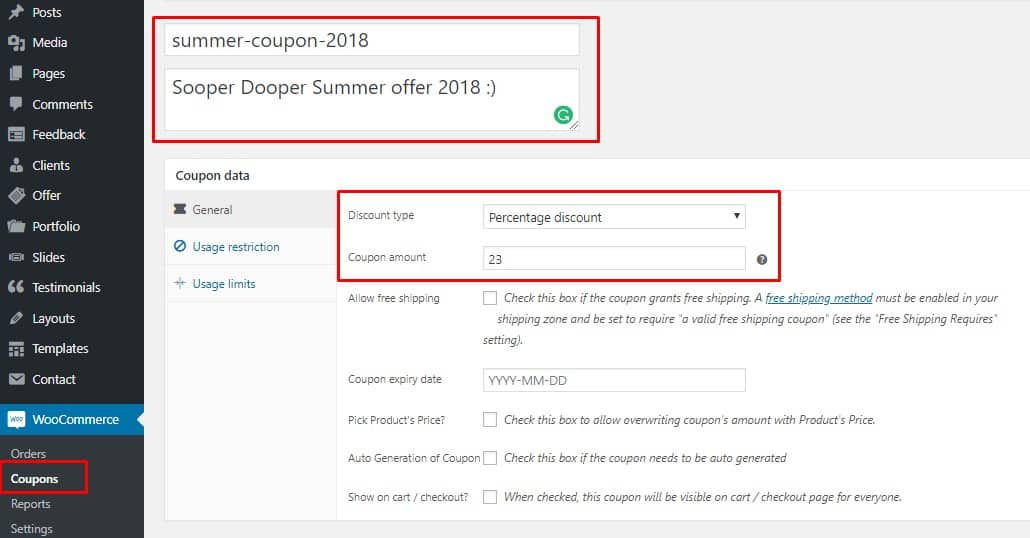
- Under Coupon Data, there are three sections you can use to add restrictions and limits on the coupon named: General, Usage Restriction, and Usage Limits.
- General tab is important for us for the discount set up. Set Discount Type ‘Percentage‘ or ‘Fixed Amount‘. Then put the discount percentage or fixed amount on ‘Coupon Amount’ field! You can allow Free Shipping and Expiration Date for the coupon.
- You can check Usage Restriction and Usage Limits if you need to set up any restriction system or limitation.
That’s it. Save the changes and you’re set to use the coupon. Have Fun!
Learn more from the offcial website here.
Thanks & Regards
D!

