Nowadays, Sending Newsletter or E-mail Marketing is a common and popular way to send the email with a commercial message, news or product info to the user or customer. Also, For the purpose of self or company branding! So, It’s very important to collect real user or lead so that the message goes to the perfect audience.
The Newsletter is a real newsletter system for your WordPress website or blog, perfect for list building, you can easily create, send and track e-mails, headache-free. It just works out of the box! 🙂
Official plugin has good resources with documentation to kick you start. Check the official website here.
Download the plugin from the WordPress plugins archive here.
Key Features
- Responsive email Drag & Drop composer
- Unlimited subscribers with statistics
- Unlimited form with tracking
- Customizable subscription widget, page or custom form
How to use?
- Install the ‘Newsletter’ plugin as any normal plugin. You can install and activate easily searching on Admin Dashboard > Plugins > Add new.
- If you want to use the Newsletter form as a sidebar/Footer widget like below then you can simply use as a widget from Admin Dashboard > Appearance > Widgets. You’ll find newsletter on the left side and can put any widget area you want.
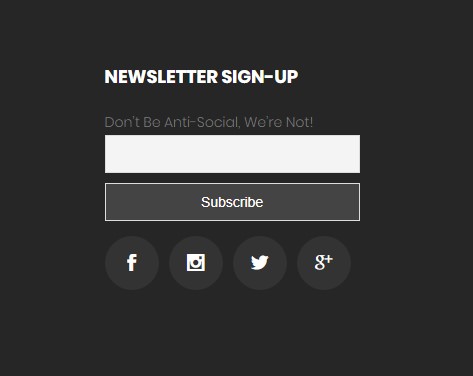
- If you want to use this form in a page/post. you can simply put the shortcode [newsletter] and you’ll see a beautiful form. You can use several fields in the form using this shortcode [newsletter_form]. Check all usable parameters here.
- So, Set up is done but where is my user-provided e-mail list? Actually, that’s easy too. Go to Admin Dashboard > Newsletter > Subscriber. You’ll see all the subscribers e-mail there and you can send bulk email using this plugin too.
That’s it today.
Comment below if you find any error or ask me a question.
Thanks & Regards
D!

